We regularly make small enhancements to the core Event Smart service and features. We want to be sure you are aware of these enhancements so you can get the most out of our online event registration and ticketing management service. We also have several great new features coming soon that we want to mention because they’re pretty exciting.
Core Enhancements
Here is a short list of the recent enhancements to our core online event registration and ticketing software.
- Added [PRIMARY_REGISTRANT_ANSWER_*] shortcode so that you can include the answers to custom questions for the Primary (first) attendee in a registration.
- Reordering the payment methods on the Payment Options step during checkout.
- New navigation menus to increase how quickly you can use Event Smart:
- a text strip on the registration details page that links to a filtered transaction view by event for that registration, a filtered registrations view by event for that registration, and a link to edit the event.
- The event name in the line item table is linked to the filtered registrations view for that event on the registrations details page.
- The transaction details page has the event name linked to the filtered transactions for that event.

- Persistent Filters.
We now prevent losing any of the registration view filters from resetting after doing an action. For example, you can filter for “Not Approved” registrations, then bulk approve a registration and the filter to view only “Not Approved” registrations persists.

- To increase the context for template and map settings, the following settings have been moved:
- The tab located at ‘Event Espresso > General Settings > Templates’ has been moved to ‘Event Espresso > Events > Template Settings’.
- The tab located at ‘Event Espresso > General Settings > Google Maps’ has been moved to ‘Event Espresso > Venues > Google Maps’.
- Venues are sorted alphabetically when using the Advanced Event Editor

- Ticket Selector Template option to hide expired ticket from displaying in the Ticket Selector.
Go to Events > Templates and at the bottom of the page you’ll see the setting to Show Expired Tickets? Yes/No

The ticket selector will then show/hide expired tickets. - Transaction Details page now displays the payment method your audience used to make a payment.

Improvement to Stripe
- Zip/Postal Code Validation
With Stripe, you now have the option to specify whether Checkout should validate the billing ZIP code (true or false). The default is false. This give you the option to add additional security measures to protect your Stripe account and ticketing from spam and/or fraudulent transactions.
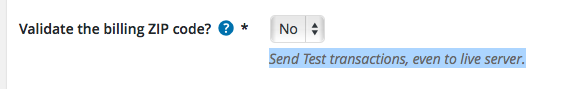

- Automatically proceed through checkout after successful payment
After completing a successful payment using the Stripe payment method, users are automatically redirected to the Thank You confirmation page.
Improvements to Barcode Scanning
- We’ve added a link to View All Registrations to the Barcode Scanning check-in screen.

These are some of the enhancements we’ve made recently, and we hope you find them helpful.
Upcoming Features
In addition to these nice little enhancements, we’re also working on more major features including:
- 👷People – like Venues, you can create People (or other types of things like Speakers, Sponsors, etc) and re-use their information on multiple events to save even more times managing your online registration and ticketing.
- 👍Social Sharing – To encourage users to share your events with their network, both before and after registering.
- 🎪 🏁 Multiple Event Registration – Allow your audience to purchase tickets from different events during the same checkout.
- 💰 Promotional Codes and Discounts – provide incentives to certain users or to certain events.
- 💳 New Payment Methods Coming:
- Vanco Payment Method gateway – A new payment method popular for non-profit organizations, faith-based organizations, and relationship-oriented organizations.
- Authorize.net SIM Payment Method gateway – on-site (hosted) payment page that can be tailored to match the look and feel of your website so your your audience does realize they are on a separate checkout page when entering their payment details. A SSL certificate will be required, but is included with your Event Smart account. 😀
- SagePay Payment Method gateway – specific for European businesses.
- iDeal/Mollie Payment Method gateway – specific for Dutch businesses.
We will continue to regularly share enhancements to our core service, and keep you informed about these new features as they become available.
Please share this news with your friends and colleagues.

Leave a Reply