With Event Smart, you can remove distractions and personalize our events interface to be more simple and streamlined by hiding unnecessary options. You can control what features and options you see with each screen.
We’ve already highlighted five reasons Event Smart is great, including:
- The Essential Online Event Registration and Ticketing Features are Free
- You Don’t Pay for Features You Don’t Use or Want
- You can sell an unlimited number of Paid events for free
- You can sell an unlimited number of Paid tickets for free
- The user interface is simple or more advanced based on your access to the features you subscribe to
and now we want to introduce you to the 6th reason Event Smart is better than brite.
Remove Distractions by Controlling What You See on the Screen
At the top of each page where you might want to show/hide features, is the Screen Options tab.
The Screen Options tool allows you to show/hide the features to which you have access. You can turn off certain features if you never use them on a certain page, or maybe you want to only show the essential tools for someone who is new and just learning Event Smart. We provide you the control to create or personalize your processes and work flows so that you can be as efficient as possible.
Event Editor Screen Options
The Event Editor screen can provide a really good example of how many online event registration and ticketing management tools you show/hide with the Screen Options menu.
Here is is the user interface with all the Screen Options turned off.
Notice all you need is an event name and description.
Here is the Advanced Event Editor user interface with all the screen options ON. Notice the details about the event can get very comprehensive.
Event Smart can be used for so many different types of events, but you might not need each feature for each event. That’s why we give you the control to personalize and simplify the user interface of our online event registration and ticketing management cloud.
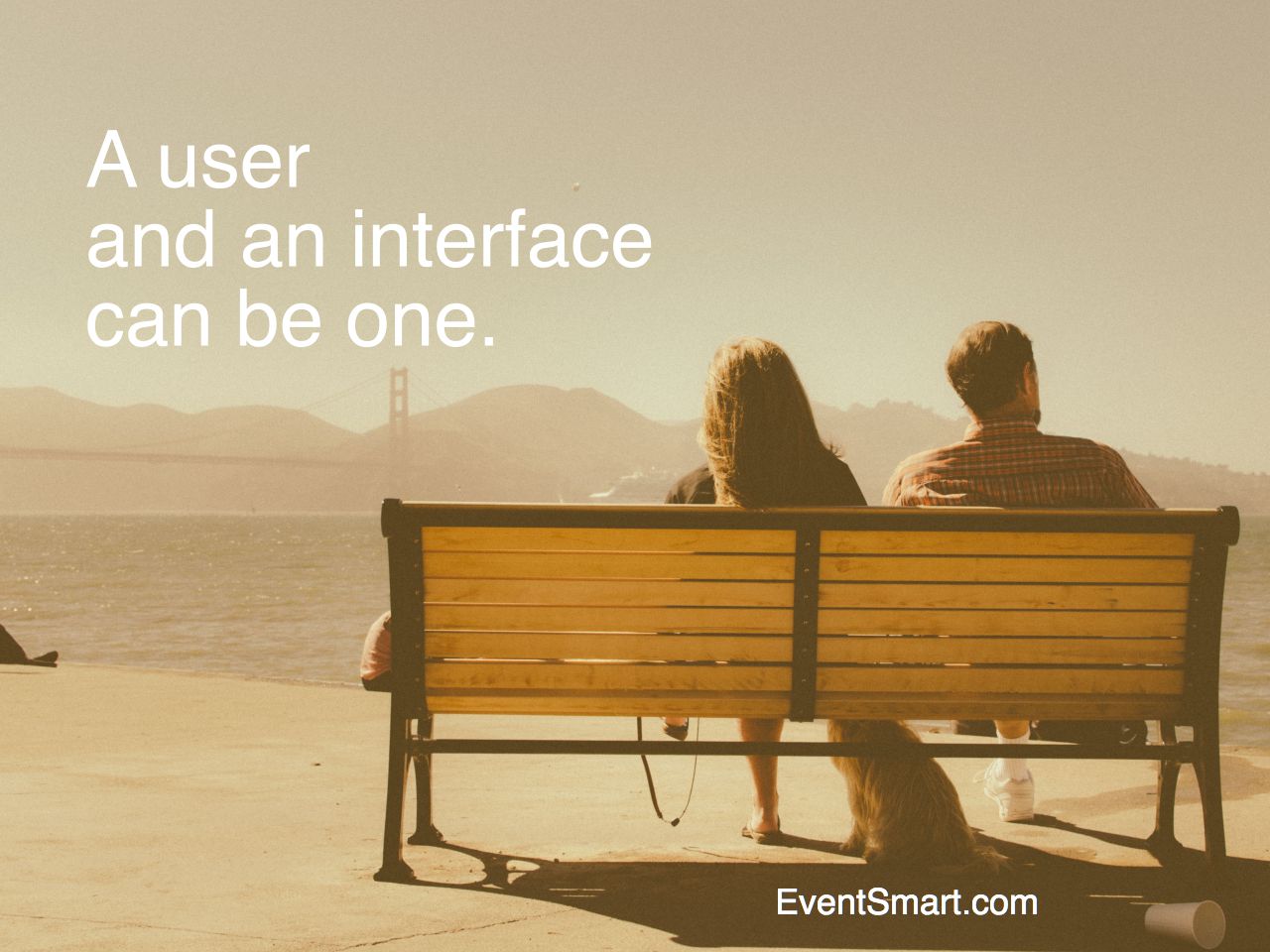
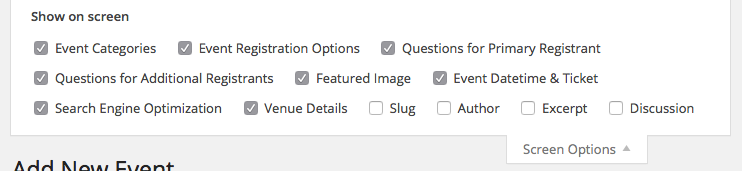
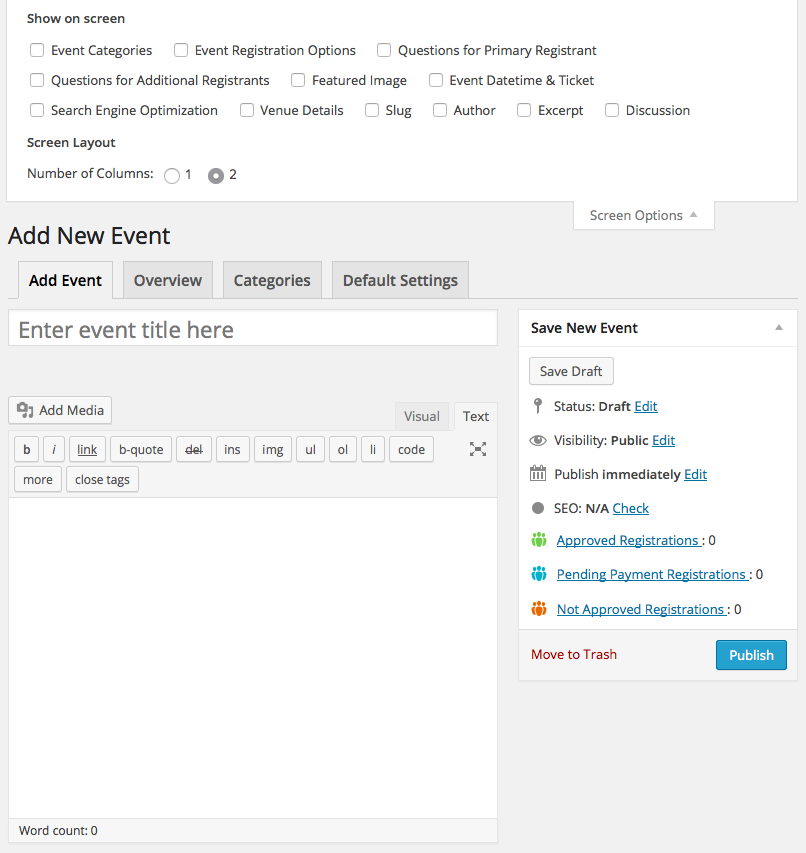

Leave a Reply